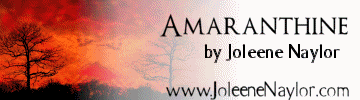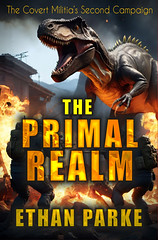If You’ve Never Seen a Kindle

This is a new post (oh wow!) but also a cross post with my author blog (not so wow, but, oh well!)
Yeah, it may seem far fetched, but there are plenty of people who’ve never seen one of these bad boys. Until recently, I was one. Sure, I’ve seen the display models at wal-mart, but they never work, do they? So, when I ordered mine I really didn’t know what I was going to get. With that in mind, I thought I’d share some basic kindle information with you. This is not a “how to use” the kindle article, but more of a “this is what it all looks like” post.
(of note – it is my scanner bed that is smutty. I thought about cleaning it, but I didn’t notice it until these were all scanned, so it would mean doing it over, and I’m too lazy for that.)
First we have the home screen, where your categories – or folders – are listed:
I was a bit concerned when I heard that the screens weren’t back lit, and I wondered how the words were going to show up. sure, everyone says this eInk stuff is great, but the general collective and I don’t always agree. however, they’re right. the eINk shows up just fine without a back light, and is not only readable, but easy on the eyes.
Pictures do display, but with grayscale they’re kind of iffy. For instance, the Shades of Gray cover doesn’t look so good:
while some of the images from The Do-Nothing-Day came out pretty good:
Okay, enough of the books. Let’s go check out the home screen menu:
Yes, it says experimental. You see, you can do more on the Kindle than just read books. For one thing, you can listen to MP3’s. Or, if you’re not in the mood for music, maybe you’d like to surf the web? Though it’s grayscale, the Kindle 3 has a decent browser. It displays html pages, like wikipedia, with ease:
It even displays my google app email
However, it doesn’t like ALL webpages

http://JoleeneNaylor.com doesn’t show up at all
There’s one other nifty thing I want to share with you. You may have noticed that all those non functional display models have a picture on the screen. You might have assumed that this was a sticker, or that the device was actually turned on and just locked, but nope, it’s actually turned off. Once the eInk arranges itself on the screen, it uses no power to continue to display it, so amazon has added these nifty little pictures to… wel… I don’t know why, but they’re cool. Here are a few examples:
I wonder if they have a picture pack you can get to add new images? That’s something I might look into in the future just because I can.
And lastly, I want to demonstrate the ever weird text to speech capabilities of the Kindle.
Pretty snifty, huh? There are other things, like adding notes, etc, that I haven’t tried yet. Right now, I’m mainly just trying to catch up on my backlog of eBooks!
Song playing at the moment – Behind the Crimson door – HIM